The Ultimate Guide to Setting up RSS Feed on Your Wordpress News Site
In today's blog, we're going to discuss a topic that's essential for every Wordpress news site owner: how to set up an RSS feed.
RSS, which stands for Really Simple Syndication, is an easy way for your readers to get updates from your site without having to visit it each time. Sounds great, right? Well, it gets better. It’s simple to set up, and once you've done it, you can sit back, relax, and let it do its magic.
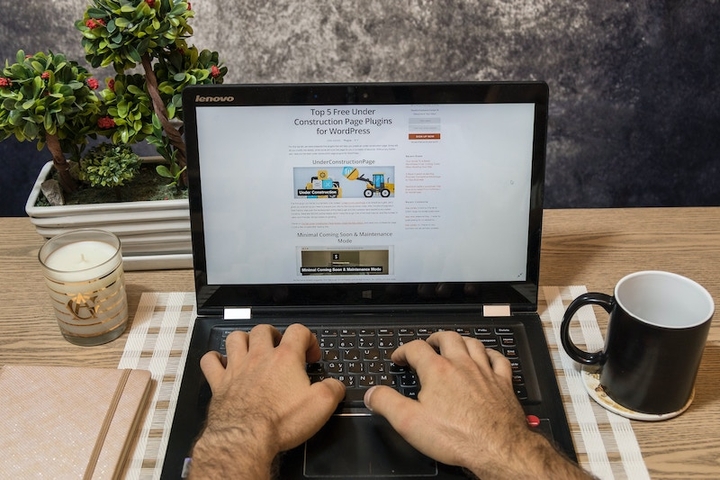
Now, there are various ways to create an RSS feed, but our favorite tool for this task is rss.app. The beauty of rss.app is its simplicity and user-friendly interface, making it a perfect choice for both beginners and experienced users. Let’s take a look at how we can utilize it to set up an RSS feed on a Wordpress news site.
Step 1: Get Acquainted with Your WordPress RSS Feed
Did you know that every WordPress site comes with its own default RSS feed? To access it, simply add "/feed" to the end of your website's URL. For instance, if your site's URL is "www.example.com", your RSS feed will be at "www.example.com/feed". This feed updates automatically every time you post a new article.
Step 2: Customize Your RSS Feed Using rss.app
While the default feed is great, you might want to tailor it to suit your needs. This is where rss.app comes into play. Simply sign up for a free account and follow the on-screen instructions to create a new RSS feed. You'll have the option to customize the title, description, link, and even the language of your RSS feed.
Step 3: Add the RSS Feed to Your Website
Now that your feed is ready, it's time to make it available to your visitors. In your WordPress admin panel, go to "Appearance" > "Widgets". Here, you can add the "RSS" widget to your sidebar or any other widget-enabled area. Paste the URL of your RSS feed (the one you got from rss.app) in the "Enter the RSS feed URL here" field. Customize the other settings as per your preference and click "Save".
Step 4: Promote Your RSS Feed
Lastly, but importantly, let your readers know about your new RSS feed. You can announce it in a blog post, add a link to it in your site's navigation menu, or even include it in your email newsletters. The more visible your RSS feed, the more likely your readers are to subscribe.
There you have it - a step-by-step guide to setting up an RSS feed on your WordPress news site. With an RSS feed, you can keep your readers in the loop, improve your site's SEO, and even drive more traffic to your website. So what are you waiting for? Head over to rss.app and start setting up your RSS feed today!
Keep in mind that this is a basic setup guide, and there's a lot more you can do with RSS feeds and rss.app. In future blog posts, we will delve deeper into these topics, so stay tuned. As always, we're here to make your WordPress journey smoother, one post at a time!
Here's to making the web a more connected place. Cheers, friends!
